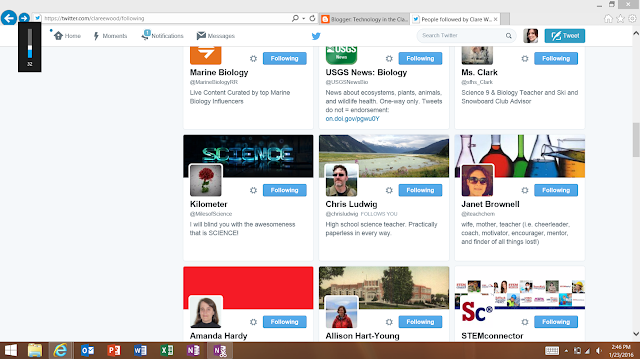According to some articles I’ve recently read, there seems
to be very little evidence as to whether technology actually improves student
achievement. In the article “Use of Web
2.0 technologies in K-12 and higher education: The search for evidence-based
practice,” Hew & Cheung (2013) found that further research is required in
order to support that Web 2.0 technologies have causal effects on student
achievement. So far, studies have
demonstrated that how they are used (pedagogy) is the determining factor of
whether or not they will improve student achievement. They do note that since Web 2.0 technologies
have not demonstrated a negative impact on student achievement, if is hopeful
that as long as used appropriately, further research will demonstrate their
positive impact.
Many articles, including one in Education News titled “OECD:
Technology in Schools Not Boosting Achievement,” have this theme that moderate usage of technology in the
classroom is key. Students should only
use technology if it will help them achieve the learning targets in a way that
they couldn’t without the use of that technology.
Based on my recent student teaching experience in a 1:1
classroom, I am very interested to see what further research will reveal about
the relationship between technology and student achievement, and then how those
results will impact schools such as my placement school. I tend to agree that too much technology can
do more harm than help, when not used appropriately, and that technology should
only be used when it adds to the learning experience of the lesson. However, I’ve noticed that the teachers I
work with feel pressured by administration to utilize technology throughout
every single class period, almost as just to show that the grant money spent on
having 1:1 technology was well worth it.
I hope that as this first year passes, and the whole school adjusts,
technology will be used because it helps, not just because it can be used.
Another reason teachers may overuse technology is because it
saves time spent at the copier, and therefore paper. Teachers at my placement spend more time
determining how to utilize their in house copy count, than making sure that the
online activity is merited. Hopefully, this
will also change as the school adjusts.
I’m all for saving paper, but I also feel that students benefit from
writing with pen and paper.
All this being said, the use of technology in the classroom
does have its undeniable benefits. They
just might not be clearly based on student achievement, but rather based on
valuable skills students will need in the workforce. Competence in various internet platforms and
effective collaboration are two skills that can and should be taught in the
classroom. Though it is still being
determined whether these skills directly cause students to better learn
specific subject matter, these skills will benefit students in their adult
life. It is the teacher’s responsibility
to make sure that students are collaborating effectively.
In “Assessing collaboration: More than just lip service,”
Siko (2016) describes ways that teachers can evaluate their students
collaborative tasks, making sure that they are truly collaborating and not just
“dividing and conquering” certain tasks.
Through various Web 2.0 platforms, teachers should be able to view
activity logs, such as when and who made edits to a wiki or Google App. Students should also be given an opportunity
to evaluate themselves and their group members on their involvement in
collaboration, and this can be done using a Google form or other online survey
site. Assessment is important in
collaboration because if students are only provided collaborative experiences
but not evaluated on them, they may not even gain the benefit of learning collaborative
skills for the future.
In a nutshell, technology in schools is inevitable, and
students will need to know how to utilize it properly in their futures. Effective teachers will incorporate it wisely
into their curriculum and provide valuable feedback. Further research on causal effects of
technology and collaborative activities on student achievement is needed.